How to Associate Your Blog Account with Microsoft Word
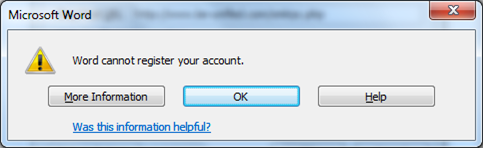 1. Open Microsoft Word.
1. Open Microsoft Word.
2. Select File or Office Button - New - Blog Post - Create.
3. Microsoft Office should then prompt you to register your blog. Thisinformation, including username and password for your blogging account, are necessary for Microsoft Word to post to your blog account.
If you receive the message "Word cannot register your account" when trying to register your account on Blogger.com, try the following…
Log into your Google account (The main administrator account of the blog).
Step 2:
Go to Google Profile page by clicking on VIEW PROFILE.

Step 3:
Go to SECURITY tab located after the PERSONAL INFO tab in the main tabs bar.
Step 4:
There Click on Settings of the Access for less secured apps under ACCOUNT PERMISSIONS.
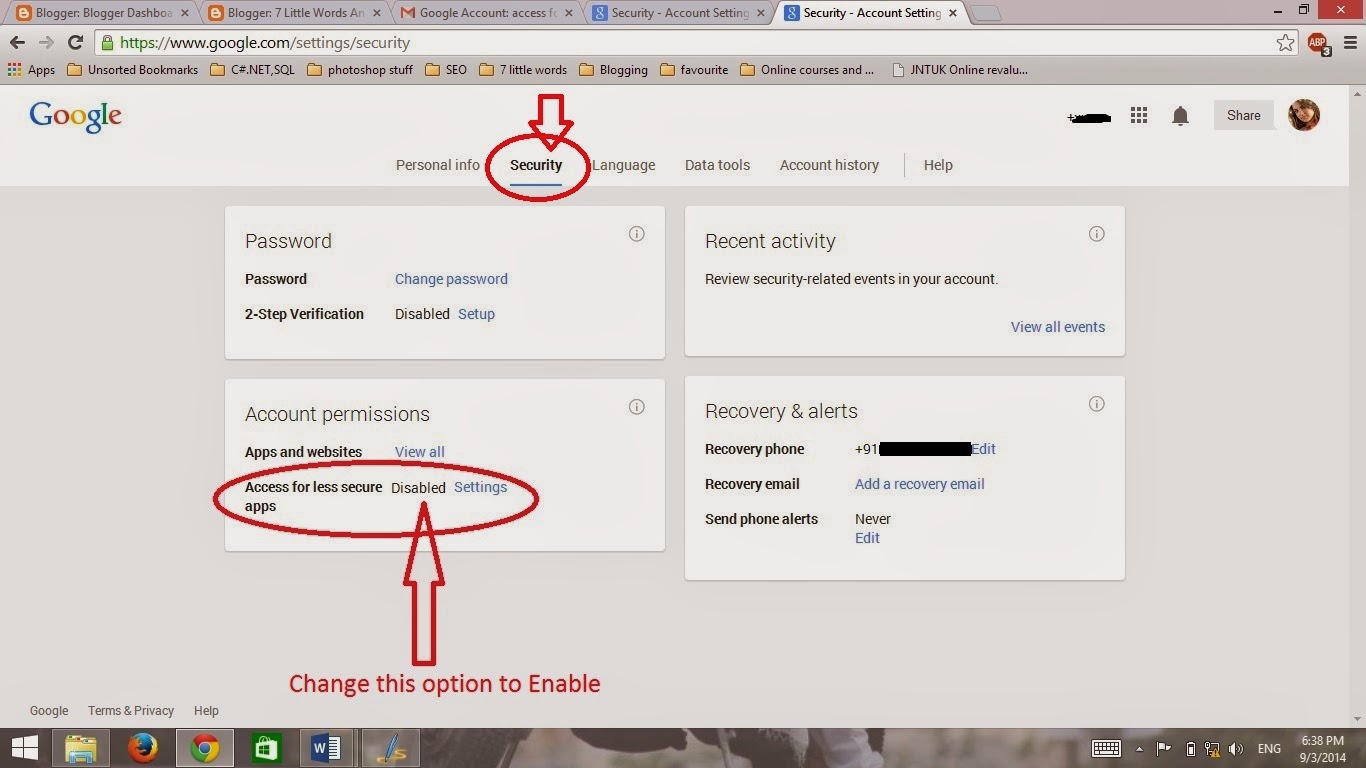
There change the option Access for less secured apps to Enabled and click Done.
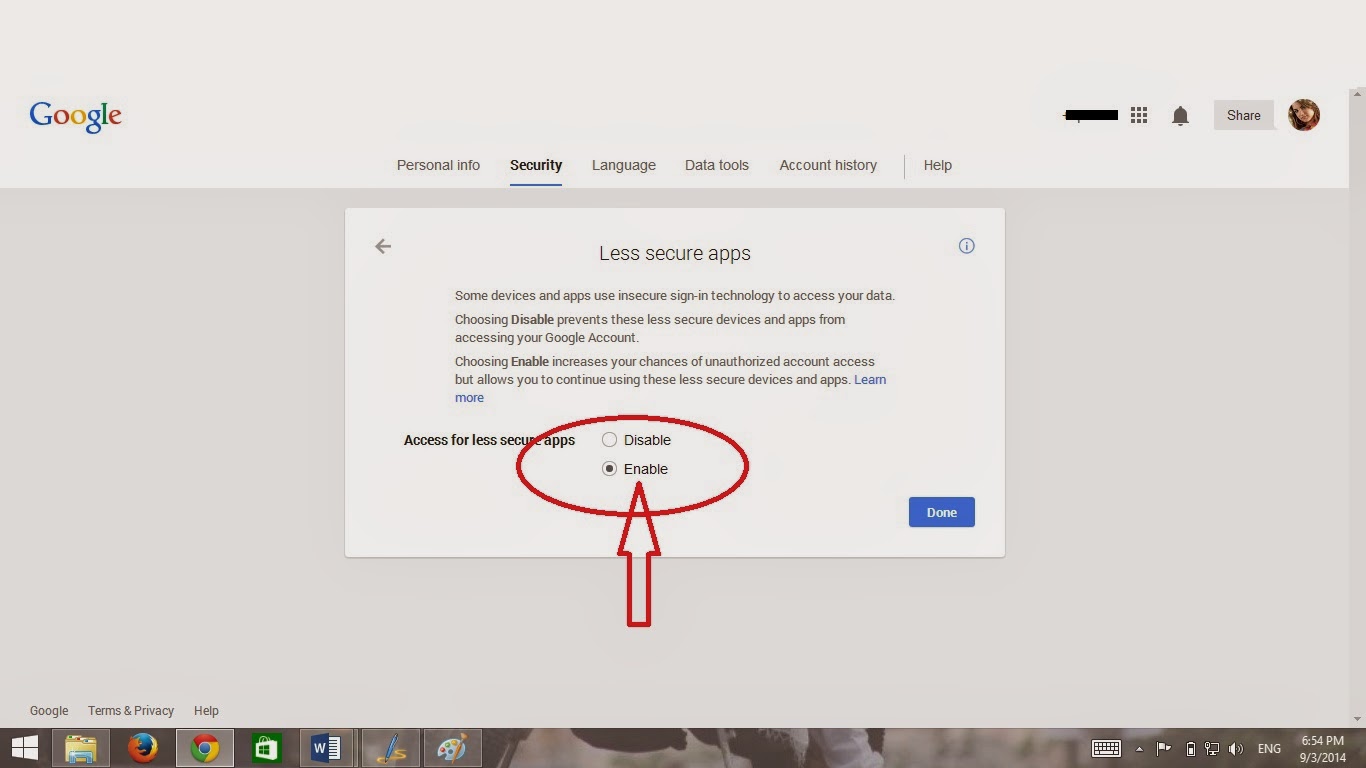
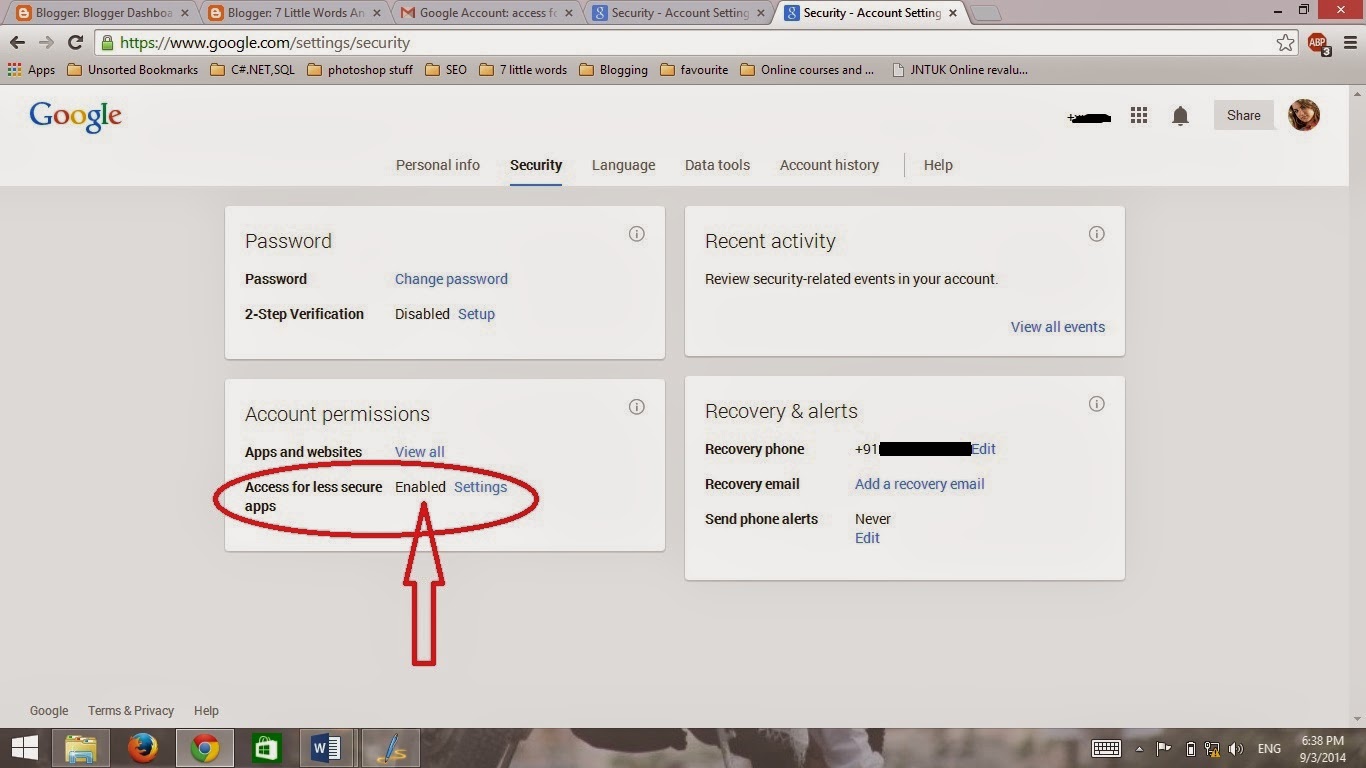
Step 5:
By Enabling this option will set your google account can access by the word successfully.
Step 6:
Go back to word and use your Google account credentials to register using word on Blogger.
This worked for me. I hope it does for everyone else with this problem.


hey....thank you so much for giving me this solution ...great research on it...now im able to publish my posts from MS word.
ReplyDeletehey check out my blog...http://7littlewordsanswers.blogspot.in/
Hey there! Thanks a lot for this tip! However I had to enter the web-address directly since I didn't find those settings on my profile.
ReplyDeleteHello sir,It does not work for me.
ReplyDeleteThis needs to be updated. The buttons and location of the button have changed in Google. Please update this so t will continue to help others. I was able to find it but it took me a while. The photos and everything need to be updated on this post.
ReplyDeleteWhere were you able to find it? Do you mind sharing how to reach the page and what setting needs to be changed?
Deletehttps://www.google.com/settings/security/lesssecureapps
DeleteThere you have it.
Even after these setting were changed, it still will not let me add blogger to Word.
DeleteIs there any way to make this work with Google 2-factor authentication?
ReplyDeleteI also need this! I use 2-factor authentication and will NEVER go back! Too many attempts to use my accounts to risk lowering the log-in security.
DeleteDO NOT WORK
ReplyDeletegoogle now has new features and update... i have found the button on the new look on the google, but still it doesnt worked at all....
ReplyDeletei still cannot register :(
Same here...still can not register.
DeleteFailed, but still thanks.
ReplyDeletenot work for me,,
ReplyDeletePlease help, how to resolve connect for blogger,, because if i use wordpress, everythings OK,
DeleteSeems it's not working anymore...
ReplyDeleteThanks for uploading this post its really kind of content that i looking for very helpful post by the away. If anyone looking for best Ms Office training institute in Delhi Contact Here-+91-9311002620 Or Visit our website https://www.htsindia.com/Courses/microsoft-courses/ms-office-course
ReplyDeleteA big thank you for sharing this post its really kind of content that i looking for very helpful post by the away. If anyone looking for best Ms Office training institute in Delhi Contact Here-+91-9311002620 Or Visit our website https://www.htsindia.com/Courses/microsoft-courses/ms-office-course
ReplyDeleteCHIEF DR LUCKY HERBAL THERAPY
ReplyDeleteThank you very much for curing my Human Papillomavirus (HPV) totally. You are really a Godsent, I promise you that I will always recommend you. and to share your testimony to people. Contact him now thanks all.
CHIEF DR LUCKY HERBAL THERAPY CAN AS WELL CURE THE FOLLOWING VIRUSES :-
1: HIV/AIDS
2: HSV
3: LUPUS
4: ALS
5: HEPATITIS B
6: DIABETES
7: HUMAN PAPILLOMAVIRUS (HPV)
8: CANCER
9: PAD
10: PENIS ENLARGEMENT
11: THYROID ETC..
WhatsApp him on +2348132777335 or email (chiefdrlucky@gmail.com).
Http://facebook.com/chiefdrlucky
Adana
ReplyDeleteElazığ
Kayseri
Şırnak
Antep
NZN
Erzurum
ReplyDeleteElazığ
Konya
Zonguldak
Eskişehir
TJQ
https://titandijital.com.tr/
ReplyDeleteşırnak parça eşya taşıma
karabük parça eşya taşıma
yozgat parça eşya taşıma
samsun parça eşya taşıma
1XG
FC48A
ReplyDeleteBonk Coin Hangi Borsada
Balıkesir Parça Eşya Taşıma
Çankırı Lojistik
Bingöl Şehirler Arası Nakliyat
Balıkesir Şehirler Arası Nakliyat
Çerkezköy Kombi Servisi
İzmir Şehir İçi Nakliyat
Niğde Parça Eşya Taşıma
Manisa Lojistik
D6B32
ReplyDeleteTekirdağ Çatı Ustası
Afyon Parça Eşya Taşıma
Bartın Şehir İçi Nakliyat
Batman Lojistik
Denizli Şehir İçi Nakliyat
Çerkezköy Mutfak Dolabı
Giresun Şehir İçi Nakliyat
Azero Coin Hangi Borsada
Isparta Lojistik
D5387
ReplyDeleteBingöl Parça Eşya Taşıma
Hatay Parça Eşya Taşıma
Samsun Parça Eşya Taşıma
Gölbaşı Boya Ustası
Manisa Parça Eşya Taşıma
Apenft Coin Hangi Borsada
Kocaeli Lojistik
Amasya Şehirler Arası Nakliyat
Giresun Parça Eşya Taşıma
CBB99
ReplyDeleteGörüntülü Sohbet Parasız
Linkedin Takipçi Hilesi
Facebook Sayfa Beğeni Hilesi
Periscope Beğeni Hilesi
Threads Beğeni Hilesi
Dlive Takipçi Hilesi
Kripto Para Madenciliği Nedir
Youtube Beğeni Satın Al
Onlyfans Takipçi Hilesi